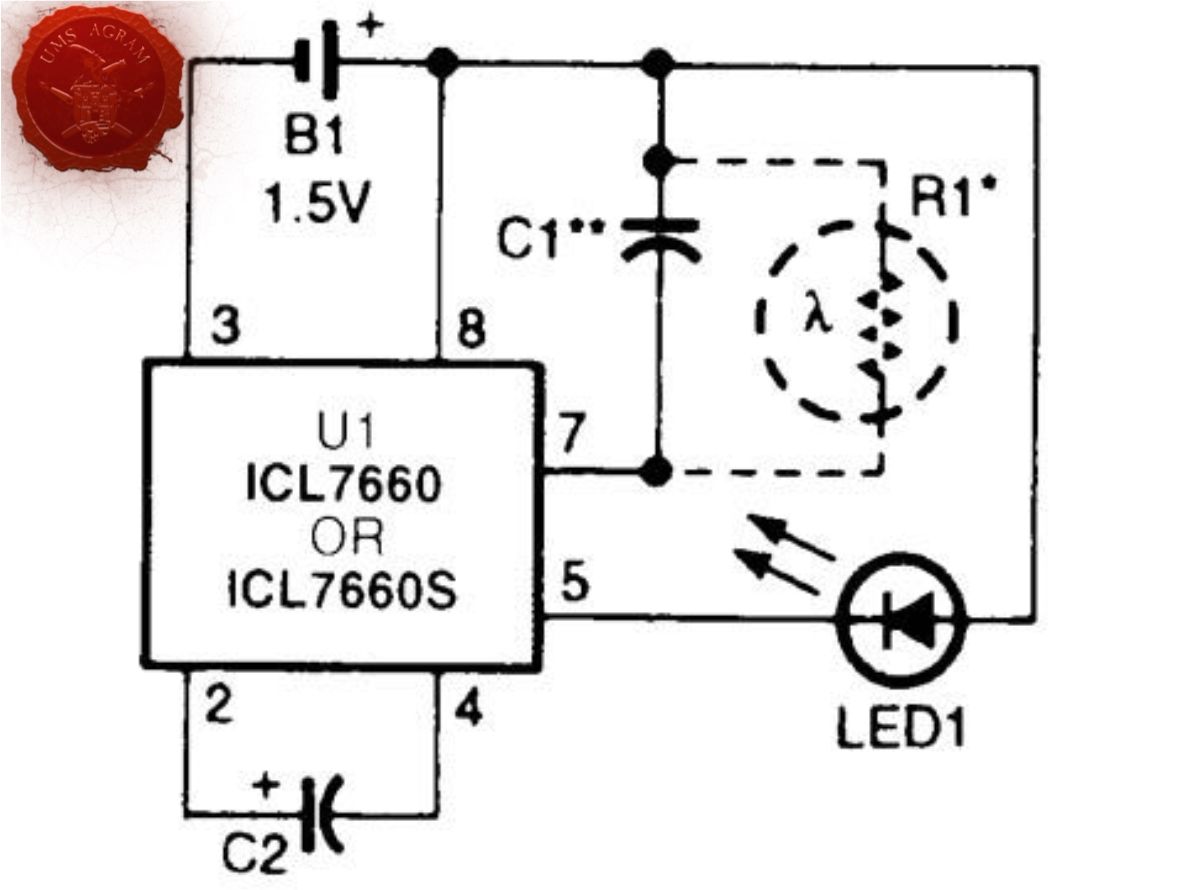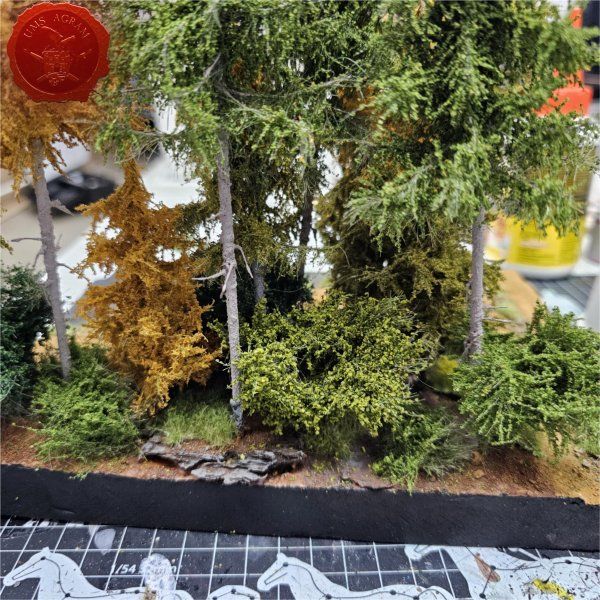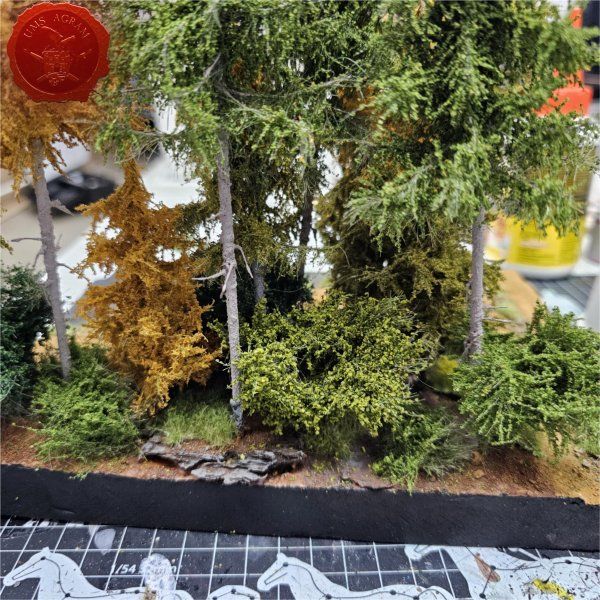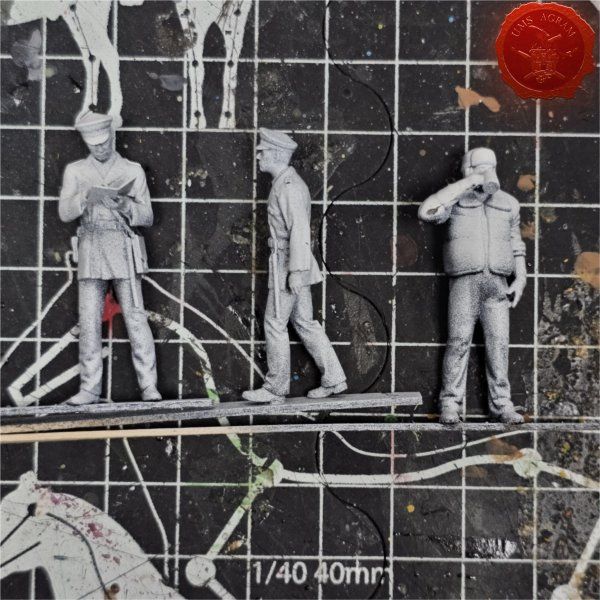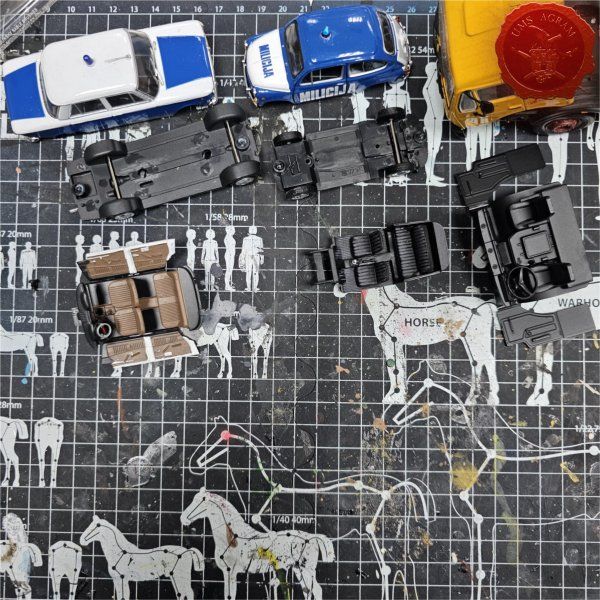Necron Destroyer
On the necron itself, I didn’t perform anything special as far as converting was concerned except adjusting the pose and cutting the left hand holding the rifle. The base is a little more complex. The stone slabs are made of balsa, the barrels are from GW’s 40k accessories sprue, a bit of slime glue, a bit of thick mesh for the fence windows. The light pole is made of Patton 1:35 tank tubes with a combination of Lego bricks, some parts of Apache 1:48 and some other little things.
In the last picture, you can see another feature of this miniature, ie the light pole lamps are bright to point out, or to be precise, the broken lamp hanging on the wires is flashing, and the other whole is just lit. In the vertical barrel there is a 1.5 V LR1 (SN) battery, in the reclining barrel there is a circuit that controls the oscillating diode, and below the "ground" there is a circuit that allows the second diode with a voltage characteristic of 3V to light connected to 1.5V. There is a microswitch on the lighting pole itself, which turns the diodes on and off as desired.
The most common comments on my luminous necron were, "How could you?"
I guess most people are not up to digging on the net and looking for schemes, spending money on electricity. elements, burns from a soldering iron, etc., but in case there is someone interested in adding light effects to their miniatures or a private collection of terrain, here are a few pictures and some useful tips.
To assemble an assembly that allows the LED to light or flash, you need the following elements:
-LED (light emitting diode) of 3V diameter according to your wishes (there are 3mm, 5mm ...)
-electrolytic capacitor of 100 microfarads and 63V
-capacitor depending on the flicker speed you want to achieve (0.01 microfarad gives a flicker frequency of 1Hz, 0.001 microfarads of 10Hz, etc.)
-voltage converter ICL7660 or ICL 7660S (integrated circuit)
-housing for voltage converter
-insulated wire for connecting elements
-1.5 V battery
-tools: pliers cutters, soldering iron, soldering wire, not necessary but sometimes a voltmeter / ammeter comes in handy.
These elements are connected according to the following scheme:
VOLTAGE CONVERTER (ICL 7660 or ICL 7660S):
The first thing to know is how to determine which pin is on the voltage converter - Place it in front of you so that the point / hole on the top of the integrator is on the left. The integrator has eight pins and they go in this order: bottom row from left to right 1-4, top row from right to left 5-8. ()
Another important thing about integrators is that they are very sensitive to high temperatures. Since the soldering iron develops approx. 180-420 C, direct soldering to the integrator pins will probably burn it out. Instead, obtain an integrator housing with eight pin holes and solder everything to the housing pins, and when the soldering is complete, insert the integrator into the housing.
ELECTROLYTIC CAPACITOR (C2):
It has its two legs, one of which is + pole and the other-pole. Minus the pole is marked on the el. capacitor. It is very important to connect it exactly as it is drawn in the diagram, ie + half of the condom on pin 2 of the integrator, and - half of the condo on pin 4 of the integrator. This is important because electrolytic capacitors, unlike ordinary ones, are precharged to a certain voltage (in our case to 63V) and in the case of a wrong connection when they are connected to the power supply, they explode.
CAPACITOR (C1):
Unlike electrolytic ones, ordinary ones are not precharged, they have an air gap and not electrolytes, and it doesn't matter which pin you connect to pin 7 and which to pin 8. Take care only of the oscillation frequency you want to achieve.
LED:
LEDs are semiconductor elements that emit light when they are powered. The advantage of LEDs over light bulbs is that they consume much less electricity and do not burn out. The LED has two electrodes, the anode is longer (+), and the cathode is shorter (-). The anode is connected to the positive pole of the source and the cathode to the negative. In the case of a reverse connection, nothing will most likely happen to the LED, but it will not light up either.
Similar to integrated circuits and LEDs, they are sensitive to high temperatures and can burn out during prolonged soldering. I advise you to stick the pliers to the electrode you are currently soldering (between the tip of the LED and the place you are soldering) when soldering the LEDs. In this way, the pliers will serve you not only to hold but also to dissipate heat.
The diagram still shows an element marked R1 and is drawn intermittently. It’s a photodiode and it serves to keep the LED from shining in daylight - for some sort of battery saving. Feel free to take it out of the circuit, but rather add a switch between pin 3 and the half of the battery so that you can turn off and turn on the LEDs as desired.
This circuit allows the LEDs to vibrate at a certain frequency. If you want your LED to light up constantly, simply remove capacitor C1 from the circuit and connect everything else.
The advantage of this circuit is that it allows the LEDs provided for a 3V power supply to be lit only at 1.5V. This in turn gives a greater choice of suitably small batteries.
In the end for those who put in the effort and read the entire post to the end, this seems harder and more complicated than it really is. I tried to write explanations so that the circuit can be assembled by someone who has no idea what a capacitor is, for example. Honestly, I don't fully understand some things either (what exactly does C2 do in the circle: -k). My point is, if you have never done anything like this, it is still enough to buy the elements and connect them as shown in the picture and to illuminate for example the landing drop for 40k.
Latest articles
- SFRJ 1986 v2 Diorama part 5 Marko Paunović, 19th January 2026
- SFRJ 1986 v2 Diorama part 4 Marko Paunović, 19th January 2026
- SFRJ 1986 v2 Diorama part 3 Marko Paunović, 19th January 2026
- SFRJ 1986 v2 Diorama part 2 Marko Paunović, 19th January 2026
- SFRJ 1986 v2 Diorama part 1 Marko Paunović, 19th January 2026
Latest battle-reports
- Kill Team - Blooded vs. Vespid Stingwings 28th February 2025, GW - Warhammer 40.000, and Antoni Pastuović (Imperial Guard)
- 22nd April 2022, GW - Warhammer 40.000, Borna Pleše (Space Marines) and Kristijan Kliska (Tau Empire)
- 17th November 2021, GW - Warhammer 40.000, and Nino Marasović (Space Marines)




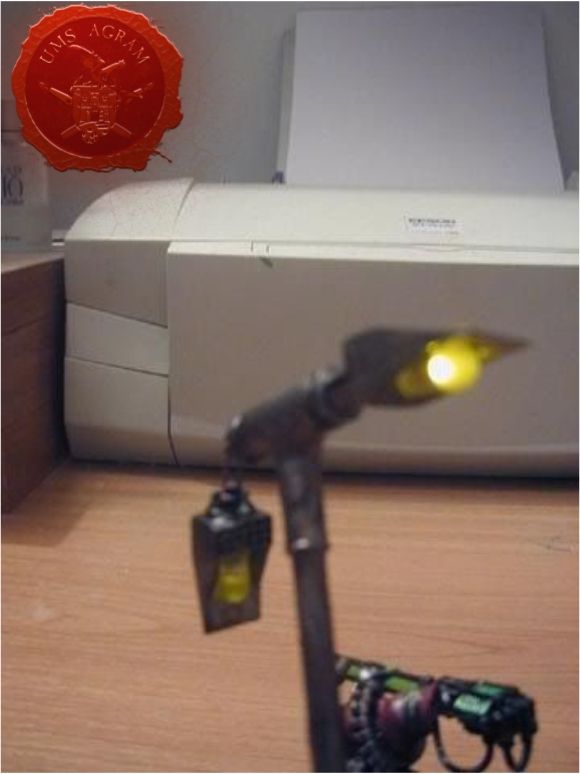
.jpg
)